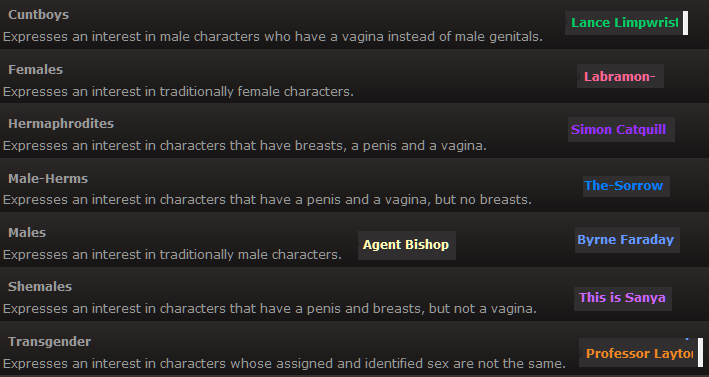F-list Setup
F-list is the site we use for roleplay [primarily, anyway], so it's fitting to include an introduction to the site and how to use it [especially vs how we use it].
Account creation
First of all minors can't make accounts here. Like, that's illegal and shit, don't do that.
Anyway, when you first visit F-list, you'll be prompted to make an account or log in. Please note that your account username must be unique, is not displayed to anyone anywhere, and is the only name you use when logging into the site. You do not use the names of any of your character profiles to log in. So pick something easy to remember.
Once you're logged in, you'll see a different view of the front page, and navigating it is a bit strange so here are the highlights:
- Along the top horizontally you'll see clickable menus -- example, clicking on "characters" collapses a menu that can let you create new profiles, take you to the editor for any of your existing profiles with one click, transfer a kink list from one character to another, and use the character search features.
- You will also see "Messages" and "Notes" next to the log out button. Messages are notifications, like when a bookmarked character or friended character [there is a difference] edits their profile or deletes/renames. Notes are personal messages and can be received while offline. It's the only offline posting method f-list has and it's strictly private, sigh...
- The "chat" menu contains the links to all the webclients as well as information on the various desktop clients, though the only one anyone uses is Slimcat :V
- The "groups" menu is going to be mostly useless for now... until we can create new groups on the site again. Groups are where forums were, and I personally really want those back.
- The "account" menu contains links to settings, your bookmarks/memo/friends/ignore lists, inline images for character profiles, and eicons for use in profiles and in chat.
- Help and info will probably contain links to all the shit that isn't covered here
On the main page, you can also find extra navigation:
- Newsposts
- Bookmarked users list
- Tracked... forum... threads... :(
- The F-list staff
- Public roleplay ads. These used to be a paid-account feature but paid accounts were done away with entirely so, uh... I'm not really sure how people get ads on there any more. Still, good for a laugh, and for giving you an idea of what the community is like... yeah, this is why we stick to our own group for the most part.
Profile creation
Making character profiles can be done from almost anywhere on f-list. Just click the "characters" menu then "create new character". You can have an absurd amount of profiles, so feel free to make as many as you want.
Naming, renaming, etc.
Before you even create a profile you have to name it and I loathe this fact about f-list. When you play canon characters, the most obvious name to use may already be taken. This is when you have to get creative. Some notes and options about profile names:
- Profile names must be unique. I hate this.
- Spaces are permitted, as well as underscores and hyphens.
- Common variations include characters between first and last name ["Simon-Blackquill"]
- As well as characters after the character's name ["Apollo Justice-"]
- If your character has a title or occupation they can use in place of their first name, try that ["Professor Layton"]
- While it's generally preferred to use first name last name order, it can be reversed if necessary ["Hamato Donatello"]
- Descriptors are another trick for profile names, as are headcanon middle initials.
- Occasionally you can get away with replacing a letter with another character that looks similar to it. Lowercase "L"'s can be used in place of uppercase "I"'s, for example, but doing it the other way around doesn't work out so well.
- However I'm considering writing a userstyle that assists with this somewhat.
- If you're ever stuck on naming a profile, just name it something weird for now, and rename it later.
Renaming a profile can be done by clicking "rename character" under the characters menu. You can only rename a character once a week.
Description area and profile info
These are located in two totally different areas of the editor so they're easy to overlook [especially the latter] but when someone actually views a profile, the profile info stuff is going to be right there in their faces. And if you filled out "ball size", then your ball size is going to be right in their faces. I think that's illegal in some places.
The description uses BBCode and it's very versatile. You can code some very nice descriptions onto f-list profiles, so if that kind of thing sounds like fun to you, check out profile references to get you started and to answer your coding questions while you can grab some pre-coded templates over at profile templates.
Now, profile info is this stuff:
Most people don't fill out contact info unless they're making a "player/hub/muselist" type profile. A lot of the sexual details are written with furries in mind, though this is also where information like positions, roles, and measurements are placed.
The general details are pretty important, though. Orientation, age, gender [which determines a character's name colour in chat], height, and other useful biographical information can be put here. The last section for RPing preferences is also pretty important, where the player outlines things such as post perspective, length, literacy, furries/humans preference, and all that good stuff. A guide on the literacy levels can be found here.
A quick visual guide for f-list's gender options, which really should be renamed "sex"... oh, and "Agent Bishop" is written in the colour assigned to genderless characters. The rest are colour coded on the same line.
Settings
Here is where you have important settings such as making your character available to the public of f-list [if you choose to keep a character un-public it appears to remove it from searches, the friend list of profiles that keep their list public, and possibly other places, I really don't know but it makes a profile much less likely to get random PMs], making a character unbookmarkable [selecting this will also force-remove all current bookmarkers], displaying the friends list of that character to others or just yourself, displaying custom kinks at the top of kink lists, and enabling the guestbook.
These are all really important but there isn't much else to say about it.
Character lists and profile images
Character lists are pretty simple... as are images, so they're kind of rolled into one. Profile images are rather self-explanatory, but character lists, well.
First of all, you'll need to check off the "Show this character in a character list" box. If you don't, your changes won't be applied. If this is your account's first list, that should add the character to a list by itself, so you'll need to do it again with another profile. After that, they'll be linked.
Kinks and custom kinks

For custom kinks, you might want to look at Custom Kink Sharing. It's neat and you're free to use any custom kink located there, feel free to add your own.
The f-list fetish list ["...hey is that how the site got its name" why yes I believe so] is pretty damn long, don't categorise a kink if you don't want to. You can choose to sort each kink into a "fave", "yes", "no", or "maybe" column. If you intend on using the subfetish editor, you might not want to do this part just yet.
There are a handful of useful/important/commonly used kinks, however, and I will use this space to tell you which category they are under for quick access:
- Useful kinks
- General > Consensual
- General > Vanilla Sex
- Vaginal > Vaginal Sex [giving/receiving]
- BDSM & Related > Sadism/Masochism
- Themes & Scenery > Nonconsensual
- Anal Sex > Anal Sex [giving/receiving]
- Anal Sex > Pegging
- Anal Sex > Rimming [giving/receiving]
- Oral Sex > Cunnilingus [giving/receiving]
- Oral Sex > Fellatio [giving/receiving]
- Kinky > Genital/Nipple Piercings
- Kinky > Multiple Partners
- Kinky > Strap-ons
- Hardcore > Male Pregnancy
- Hardcore > Pregnancy
- Partner Preferences
- Body Preferences > Entire category!
- Genders > Entire category!
- General > Intelligent Partners
- General > Tomboys
- General > Uniforms
- General > Unintelligent Partners
- Themes & Scenery > Lycanthropy
- Species > Humanoids
- Species > Kemonomimi
- Species > Xeno/Alien
- Species > Everything else, really
- Non-sexual kinks
- RP Specifics > Entire category!
- General > Cuddling
- General > Flexibility/Contortionism
- General > Gender Transformation
- General > Kissing
- General > Licking
- General > Smoking
- General > Transformation
- Inflation/growth > Growth
- Inflation/growth > Shrinking
- Inflation/growth > Weight Gain
- Inflation/growth > Weight Loss
- Blood & Gore > Abrasions
- Blood & Gore > Burning
- Blood & Gore > Death
- Blood & Gore > Mutilation
- Blood & Gore > Non-Sexual Pain
- Blood & Gore > Nonsexual Torture
- Themes & Scenery > Dating
- Themes & Scenery > Fighting/Wrestling
- Themes & Scenery > Humour/Comedy
- Themes & Scenery > Hypnotism/Mind Control
- Themes & Scenery > Nightclubs/Bars
- Themes & Scenery > Nonsexual Roleplay
- Themes & Scenery > Romance
- Themes & Scenery > Sexism
- Kinky > Crossdressing
- Kinky > Drug/Alcohol Use
If you ever want to reset your kinks, just exit the editor/save and back up at the "characters" menu, just select "purge kinks". Make sure you do it to the right profile.
Eicons and Inline images
Eicons are custom 100x100 icons that you can insert into character profiles or use in chat. The code for using eicons is as follows:
[eicon]iconname[/eicon]
You can upload them under the "account" menu.
Inline images are custom images you can upload for use in profiles. There's a good example of an inline on my Tyrell Badd profile. The code for using these is provided right there on the upload page for inline images... which you can also find under the "account" menu.
Both inlines and eicons can be used on any profile, they work across all profiles you own. If you don't like eicons or inline images there are settings to change how they load or if they even show up at all.
Friending & Bookmarking
The differences between friending and bookmarking:
- Bookmark:
- Bookmarkers are informed when a character is online in the chat and when their status changes. Entry and exit of a room can also be applied to toast notifications in Slimcat.
- Bookmarks apply only to a single profile, they are not attached to the entire account.
- Bookmarkers are notified in their message box when a profile updates, renames, or deletes.
- Bookmarkers can view their entire list of bookmarks from any profile.
- Friend:
- Frienders are informed when a character is online in the chat and when their status changes. Entry and exit of a room can also be applied to toast notifications in Slimcat.
- Frienders apply to the entire account, in a way.
- Frienders can see which accounts they have friended are logged into the site. [This feature is located on the main page.] They do not see usernames or anything, just the profile[s] attached to the account... if that makes sense
- Frienders are notified in their message box when a profile updates, renames, or deletes.
- Frienders can view their entire list of friended profiles from any profile they are logged into.
- You can turn off bookmarking, and choose to accept or reject friend requests. I don't believe people are informed if you reject their request, but this hasn't been tested.
Account settings
- There are three different skins you can view the site in. Most users prefer the dark style and several profiles on the site are created to be viewed with it only... but I never see any that do this for the other two, just saying :V
- There is a setting to make all your characters unbookmarkable. This will remove all the people tracking them without your permission.
- You can turn off notifications for profile updates.
- You can turn on email notifications for when you receive notes.
- You can change the profile the site defaults to for logging into the chat, posting on the forums-- OH WAIT-- and other various menus throughout the site.
- You can change the time setting from "fuzzy" to "exact"
- You can hide your online status from your profiles.
- And all the other typical settings for timezones, password, email, etc.
Finished?
Time to get your ass into that chat.